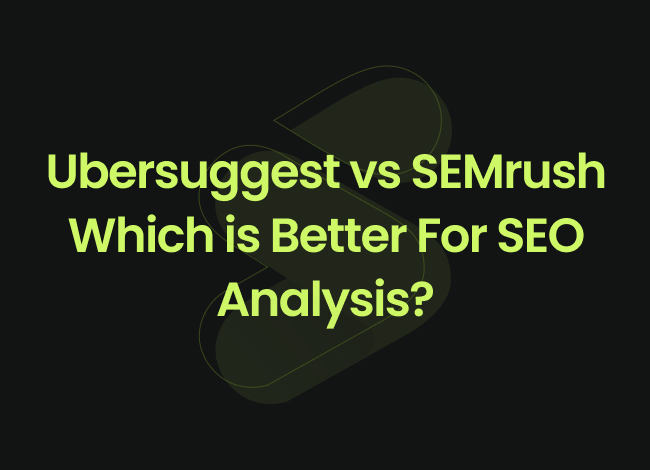Introduction
In the field of design, there’s tough competition among companies to create more advanced and engaging designs. In such conditions, having a better idea about the top design tools can help you step up your design journey. Having advanced knowledge about the best-performing tools can help you generate more captivating and engaging designs. But what are these 5 best design tools 2024 and what are their pros and cons? In this blog, we will shed light on graphic designing and its related tools.
What are Designing Tools?
So before discussing the creative designer tools, let’s first learn about the graphic designing tool itself. Graphic designing tools are software that designers use to create attractive visuals to engage their targeted users. For creating these designs and visuals, graphic designing companies like Siznam use the best design tools 2024 to make sure their created designs are of the best quality and can attract their targeted users. Now let’s move on to understanding the basic benefits of it.
Top Design Tools:
1. Adobe Photoshop
One of the graphic design tools 2024 and the most demanded one of all time is Adobe Photoshop. Hardly there would be any designer who wouldn’t have an idea about Photoshop or might not have used it in his lifetime. This is the “OG” of designing. This top software for creative design holds the special spot among all best software for designers 2024 due to its super functionality and exciting features. This tool is widely used by designers and editors. It is a digital image editing tool that can be used for various purposes like editing raw camera-clicked photos, editing images, digital imaging, and graphic designing.
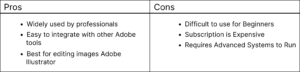
2. Adobe Illustrator
The second one of the best software for designers 2024 is Adobe Illustrator. It is a very powerful tool for creating graphics that can be resized without losing quality, making it great for logos and detailed drawings. This tool has very exciting features like pen tools for precise drawing and some easy-to-use typography tools for creating tempting texts. This is a very special tool that is used to perform better than other tools in different functions like creating illustrations, giving your logos a tempting look, designing icons, and many more. This is indeed one of the top tools for graphic designers.
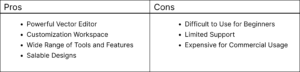
3. Canva
If you are in search of an online design tool that doesn’t require much knowledge about how to use it and even a layman can create tempting designs with it, Canva is your tool. This is one of the top tools for graphic designers that is quite user-friendly and helps you to create exciting designs online with the help of some online available customizable templates. Canvas features include a variety of templates for social media posts, presentations, posters, and more, making it a versatile tool for both personal and professional use. This is the top software for creative design among people who don’t have much knowledge about designing and also don’t want to spend time learning. This tool provides them with a huge variety of templates to choose from with which they can create designs that suit their choices.
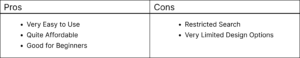
4. Figma
Want a tool that can help you create tempting interfaces for your websites? Figma is the tool you need. This is one of the must-have design tools 2024 that is widely famous for its ability to create tempting website interfaces. One of the most exciting features of Figma is that it is easy to access from anywhere due to its cloud-based nature. This tool allows multiple teams and people to work on it at the same time making it the best tool for designing websites, mobile apps, and other digital products and promoting team collaborations. Figma is widely used by UI/UX designers, web designers, and development teams who value its collaborative capabilities and ease of use.
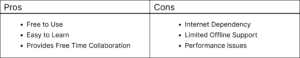
5. Sketch
Sketch is a design tool focused on creating user interfaces and experiences. It’s known for its simple interface and features like vector editing, reusable symbols, and artboards that make designing easy and organized. Sketch allows you to build interactive prototypes and test user interactions. It also supports a wide range of plugins that extend its capabilities. Ideal for web and app designers, Sketch is praised for its ease of use and efficient design process. Its tools and features help designers create clean, functional, and engaging digital interfaces quickly.
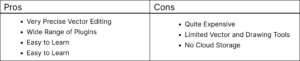
Conclusion
Designs serve as the backbone of the success of any digital product. This design not only gives the product its distinctive look but also enables it to attract a wide range of audience. To make sure you create the best designs, always use digital design tools for creatives that make your designs more attractive and easy to use. There is a wide range of tools available in the market but Adobe Photoshop, Illustrator, Canva, Figma, and Sketch are the top design tools that you can choose from. In case you need a reliable graphic design company that can deliver you exceptional design services at an affordable rate, Siznam is the one you need.